After you create a macro, you can assign it to a button you click to run the macro. You can assign a macro to a button on the Quick Access Toolbar or to a button in your own personal group on the ribbon.
If you want a macro button to be available in other workbooks, assign it to a macro that was created in a personal workbook.
Add a macro button to the Quick Access Toolbar
- Click File > Options > Quick Access Toolbar.
- In the Choose commands from list, click Macros.
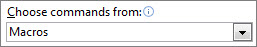
- Select the macro you want to assign a button to.
- Click Add to move the macro to the list of buttons on the Quick Access Toolbar.
- To replace the default macro icon with a different button for your macro, click Modify.
- Under Symbol, select a button icon for your macro.
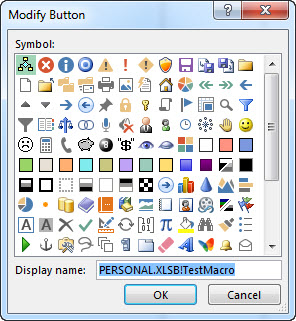
- To use a friendlier name for the button, in the Display name box, enter the name you want.You can enter a space in the button name.
- Click OK twice.
The new button appears on the Quick Access Toolbar, where you can click it to run the macro.
Tip: When you save the workbook, buttons you assign to macros in the personal workbook will be available in every workbook you open.
Add a macro button to your own group on the ribbon
- Click File > Options > Customize Ribbon.
- Under Customize the Ribbon, in the Main Tabs list, check the Developer box if it is not already checked.
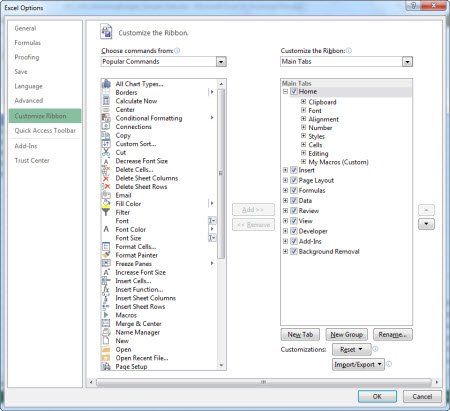
- Pick the tab where you want to add your own group.For example, pick Home, to add your group to the Home tab.
- Select New Group.That adds New Group (Custom) to the tab you picked.
- To use a better name for your new group, click Rename, type the name you want in the Display name box, and then click OK.You can enter a space in the name. For example, type My Macros.
- To add a macro to the group, in the Choose commands from list, click Macros.
- Select the macro you want to add to your new group, and then click Add. The macro is added to the My Macros group.
- To use a friendlier name, click Rename, and then type the name you want in the Display name box.You can enter a space in the name.
- Under Symbol, select a button icon for your macro.
- Click OK twice.
Your new group appears on the tab you picked, where you can click the button to run the macro.

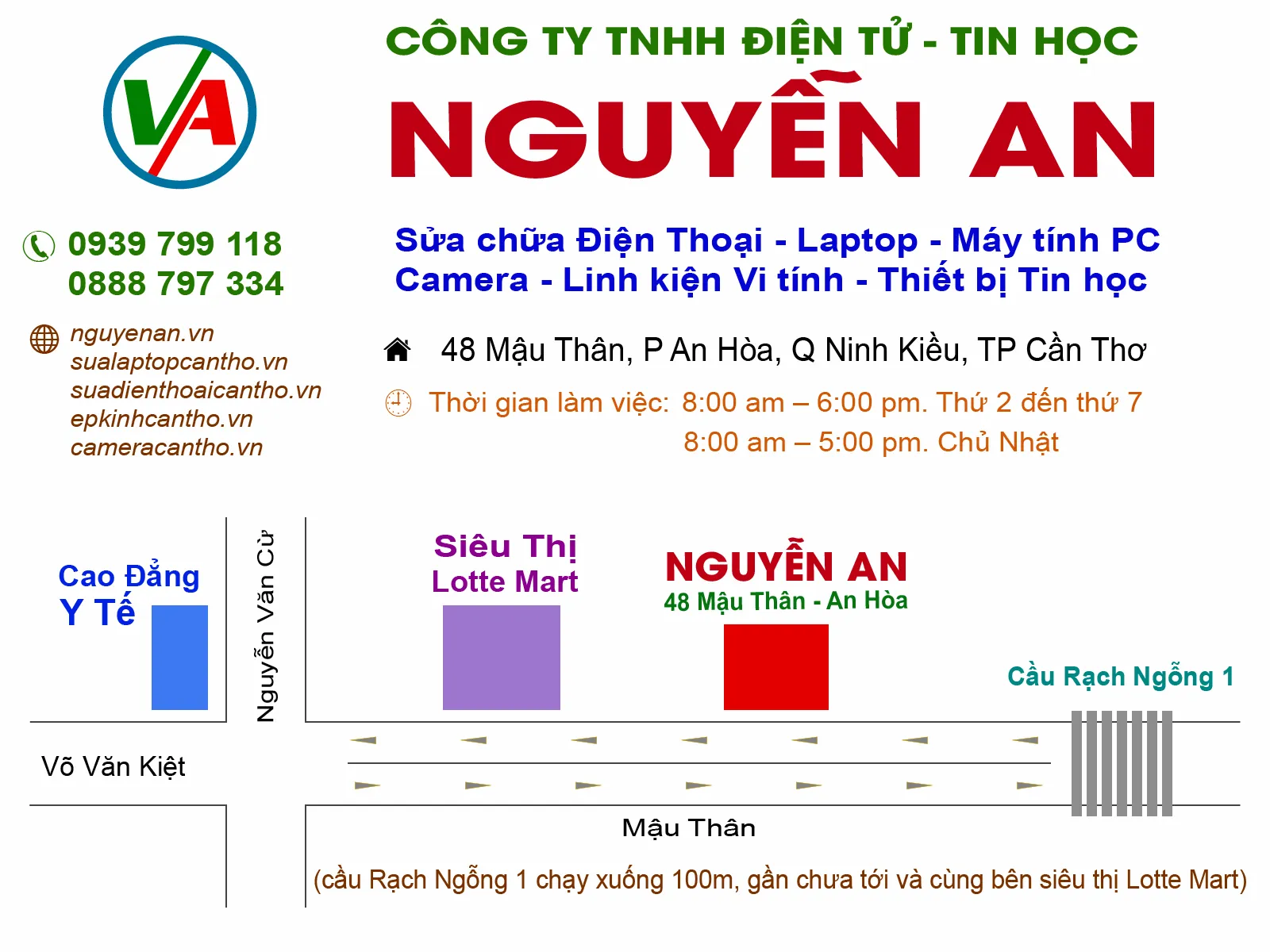



Viết bình luận